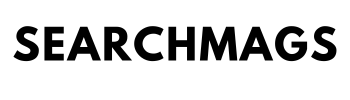The TGA GameStick is a compact yet powerful plug-and-play gaming device that transforms any television into a retro gaming console. With over 10,000 pre-installed classic games from platforms like NES, SNES, SEGA Genesis, and Game Boy Advance, this device offers a nostalgic gaming experience without the need for cartridges or complicated setups.
Whether you’re a casual gamer or a retro gaming enthusiast, the TGA GameStick promises endless entertainment in a simple, user-friendly package. This guide will take you through every aspect of the device, ensuring you get the most out of your purchase.
Unboxing the TGA GameStick
What’s Inside the Box?
Upon opening the TGA GameStick package, you’ll find everything you need to get started right away:
- TGA GameStick Console – A small USB-like device that houses the gaming system.
- Wireless Controllers (2) – Ergonomic controllers for multiplayer gaming.
- HDMI Extension Cable – For easy TV connection.
- USB Power Cable – Required for powering the GameStick.
- User Manual – A guide to help with setup and troubleshooting.
The compact design ensures portability, making it easy to carry your gaming setup anywhere.
Setting Up the TGA GameStick
Step-by-Step Installation
Setting up the TGA GameStick is a hassle-free process. Follow these steps to get started:
- Plug the GameStick into an HDMI Port – Insert the device into any available HDMI slot on your TV.
- Connect the Power Cable – Use the provided USB cable to power the device.
- Turn on the TV and Select the HDMI Input – Navigate to the corresponding HDMI source on your TV.
- Pair the Controllers – Turn on the controllers and follow the pairing instructions.
- Enjoy Your Games! – Once the system boots up, browse through the game library and start playing.
Exploring the Massive Game Library
The TGA GameStick boasts an extensive collection of games across multiple platforms. The user-friendly interface categorizes games by console and genre, making it easy to find your favorite titles. Whether you’re a fan of platformers, RPGs, fighters, or racing games, there’s something for everyone.
Adding More Games
If the 10,000+ built-in games aren’t enough, users can expand their library by adding ROMs. Ensure that you only download games legally to avoid copyright issues.
Performance and Gaming Experience
Graphics and Audio Quality
The TGA GameStick supports 1080p HD output, ensuring crisp visuals while maintaining the retro aesthetic of classic games. The audio quality is equally impressive, capturing the original soundtracks and effects perfectly.
Load Times and System Responsiveness
The system is designed for quick game loading and minimal lag. However, performance may vary depending on the game and emulation settings.
Advanced Features
Save States and Load Functions
Unlike traditional consoles, the TGA GameStick allows you to save progress at any point, making it easier to complete challenging games.
Display Customization
Players can tweak display settings such as aspect ratio and CRT filters to match their preferences.
Controller Configuration
The device supports controller remapping, allowing users to customize button layouts.
Connectivity and Compatibility
Supported Devices
The TGA GameStick is compatible with:
- HD and 4K TVs
- Monitors and projectors with HDMI input
Controller Options
While the device includes wireless controllers, it also supports third-party USB and Bluetooth controllers for a personalized gaming experience.
Multiplayer Gaming
Thanks to the inclusion of two controllers, multiplayer gaming is seamless. Games like Street Fighter and Mario Kart are perfect for friendly competition.
Comparing TGA GameStick to Competitors
| Feature | TGA GameStick | Other Retro Consoles |
|---|---|---|
| Pre-installed Games | 10,000+ | 500-1000 |
| HDMI Output | Yes (1080p) | Varies |
| Wireless Controllers | Yes | Some |
| Expandable Library | Yes | Limited |
| Price | Affordable | Often Higher |
The TGA GameStick offers better value in terms of game selection and features, making it a top choice for retro gaming fans.
Troubleshooting Common Issues
GameStick Not Powering On
- Ensure the USB power cable is properly connected.
- Try a different power adapter.
Controller Connection Issues
- Re-pair the controller by holding the sync button.
- Replace or recharge the controller batteries.
Game Lag or Slow Performance
- Adjust the video settings.
- Close background applications on the device.
User Reviews and Community Feedback
Gamers appreciate the affordability, game selection, and ease of use. Some have suggested that an updated interface and faster load times could further enhance the experience.
Conclusion
The TGA GameStick is a must-have for retro gaming enthusiasts looking for an affordable, plug-and-play solution. With an extensive game library, high compatibility, and excellent features, it offers great value for its price. Whether you’re reliving childhood memories or discovering classic games for the first time, the TGA GameStick is a fantastic investment.
FAQs
1. Can I use third-party controllers with the TGA GameStick?
Yes, the GameStick supports a variety of third-party Bluetooth and USB controllers.
2. Is it possible to connect the TGA GameStick to a monitor instead of a TV?
Yes, as long as the monitor has an HDMI input, the GameStick will work perfectly.
3. Does the TGA GameStick support online multiplayer gaming?
No, the GameStick is designed for offline gaming only.
4. How do I update the software on my TGA GameStick?
Firmware updates are occasionally released, and you can download them from the official website.
5. Can I play PlayStation or N64 games on the TGA GameStick?
The device primarily supports older consoles like NES, SNES, and SEGA Genesis. Some PlayStation and N64 games may work, but performance may not be optimal.
Additional FAQs On TGA GameStick guide:
1. Can I use the TGA GameStick without an internet connection?
Yes! The TGA GameStick is a completely offline gaming device. Once it is set up, you do not need an internet connection to play the pre-installed games. However, you may need internet access if you plan to download software updates or additional game files.
2. Does the TGA GameStick support external storage like USB drives or SD cards?
Some versions of the TGA GameStick support external storage expansion via USB drives. This allows users to load additional games onto the device, but compatibility may vary depending on the firmware. Always check the user manual or official support channels for guidance on adding storage.
3. Can I connect the TGA GameStick to a portable projector?
Yes! As long as your portable projector has an HDMI input, you can connect the TGA GameStick and enjoy retro gaming on a bigger screen, making it ideal for travel, outdoor gaming, or group events.
4. How do I reset my TGA GameStick to factory settings?
If you experience issues or want to start fresh, you can reset the GameStick to its default settings. Typically, this can be done from the system menu under settings. If the device is unresponsive, a manual reset option may be available by pressing a combination of buttons on the controller.
5. What is the lifespan of the TGA GameStick, and how can I extend it?
The lifespan depends on usage and maintenance. To extend its life, keep the device well-ventilated, avoid overloading it with excessive ROMs, regularly clean the ports, and store it in a safe place when not in use. Using high-quality power adapters also helps prevent overheating or damage.
Recommended Articles:
The Ultimate Guide to The Jalbiteblog Food Trends by Justalittlebite (2025)
ClearSkinStudy Emails Addresses: A Comprehensive Guide
Crypto30x.com AC Milan Partnership – A Complete Guide to the Future of Fan Engagement
Beware of 1-844-679-4024 Scam: Complete Guide to Protect Yourself
Timberwolf Ep122-1 Fan Vibration Noise Fix: Guide To Troubleshoot & Repair